Step-by-Step Instructions
Desktop / Mobile Browser:
- Log in to your account.
- Click on the '⚙️Manage Subscription' section.
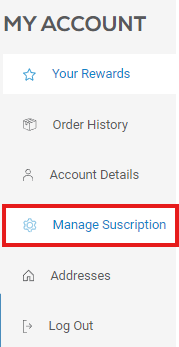
- Click on 'Manage subscriptions' from the menu (mobile: at the bottom of the page).
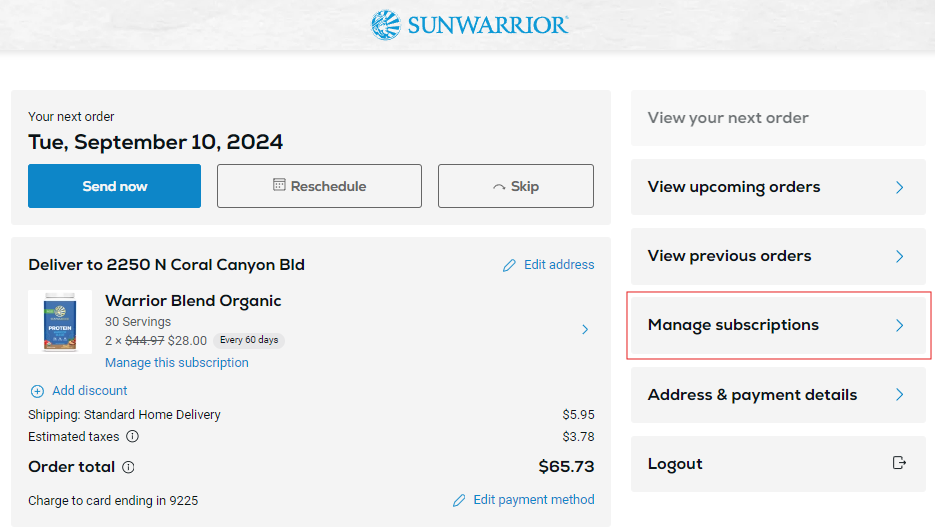
- Click on the active product you want to cancel your subscription to.
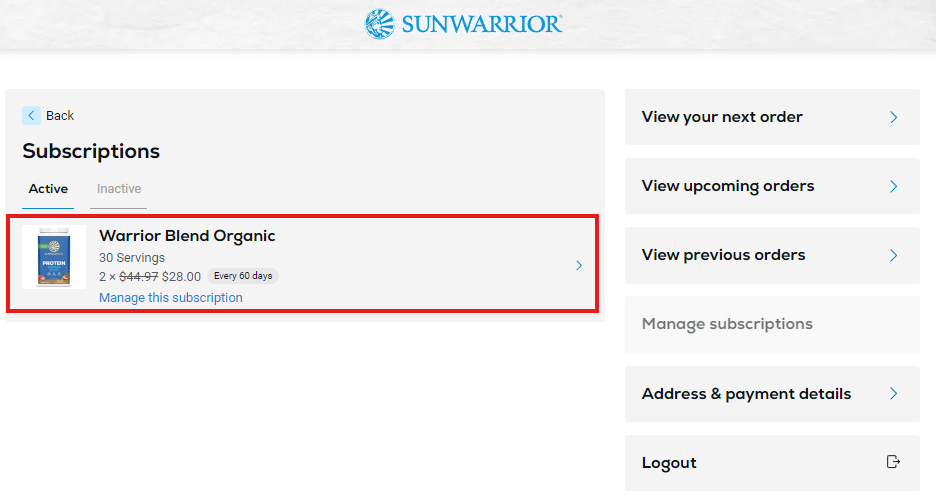
- Click 'Cancel Subscription' at the bottom of the page.
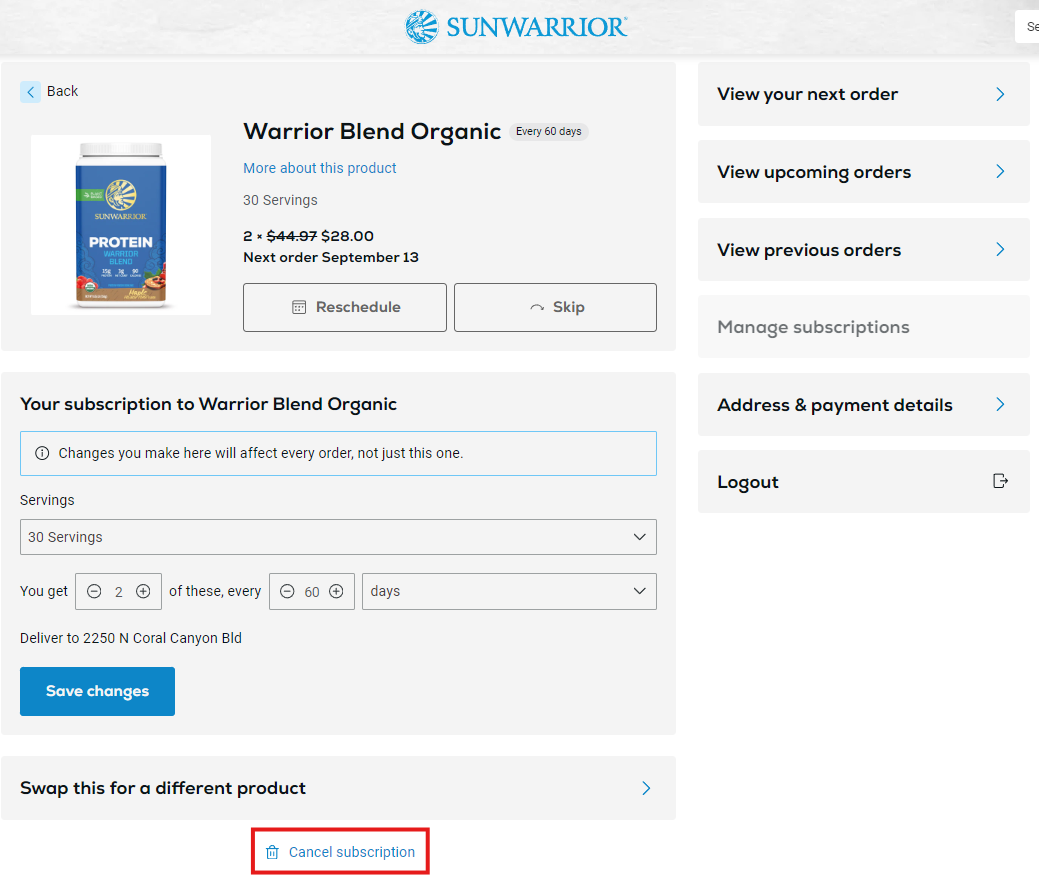
- Select a reason for canceling and click 'Next'.
- Enter any additional comments you'd like to share with us about why you're canceling in the available space.
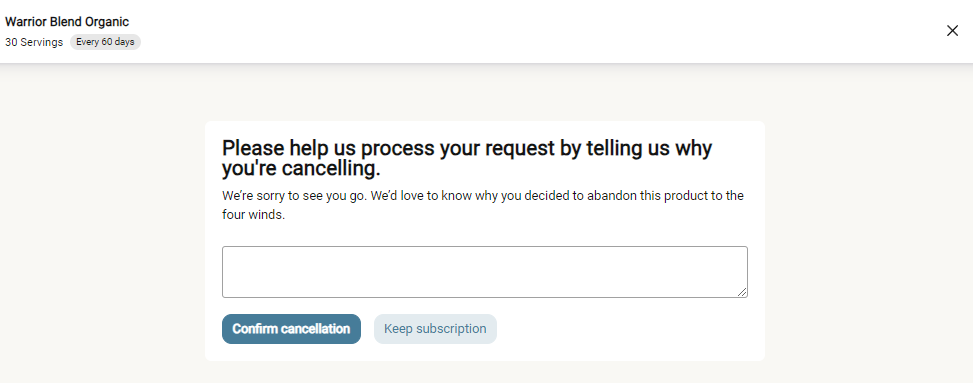
- Click 'Confirm cancellation.'
Sunwarrior App:
- Click on the 'Account' icon at the bottom of the screen.
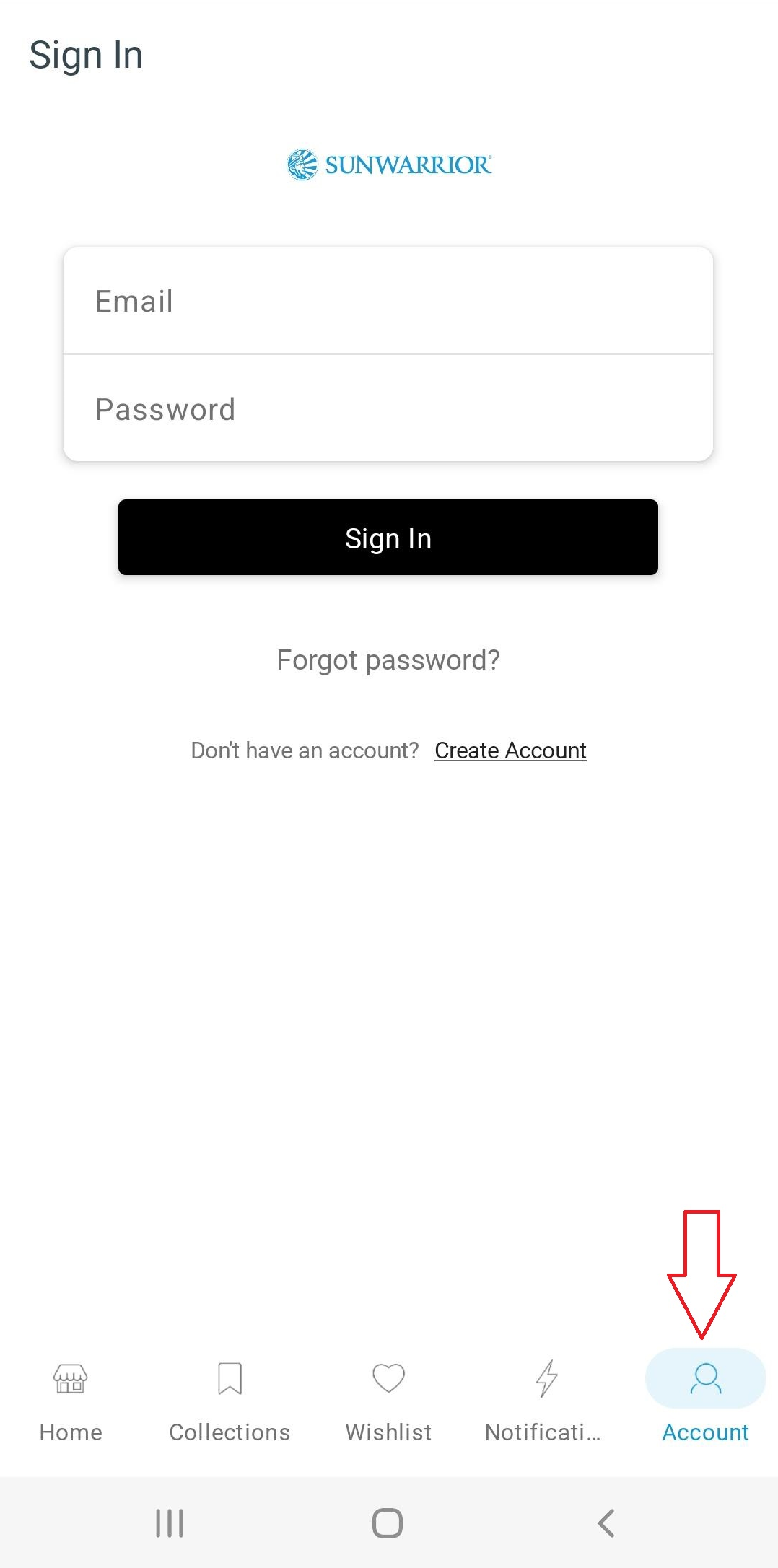
- Log in to your account if you aren't already.
- Click on 'My Subscriptions'.
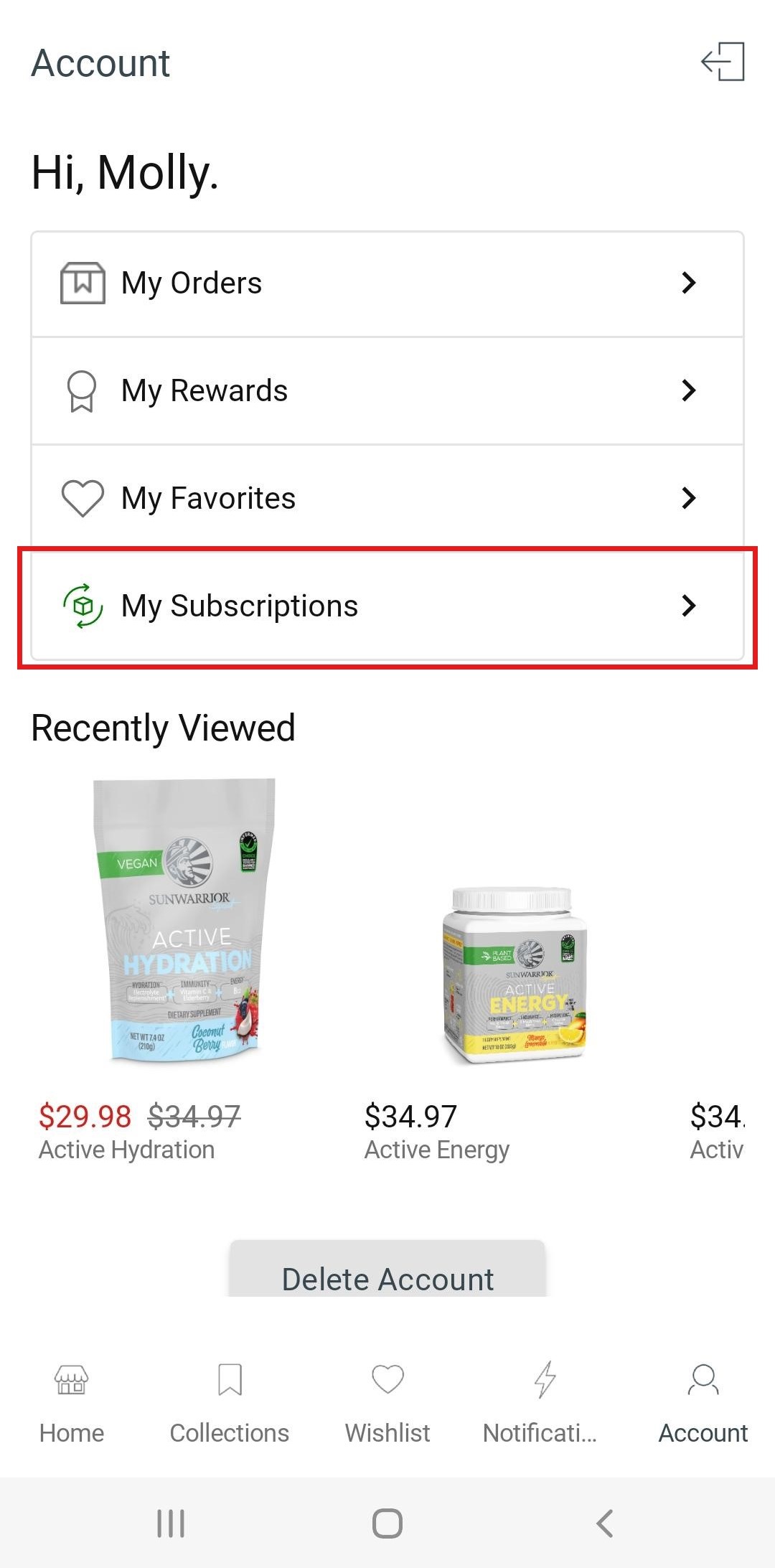
- On the new screen, select the active product you want to cancel.
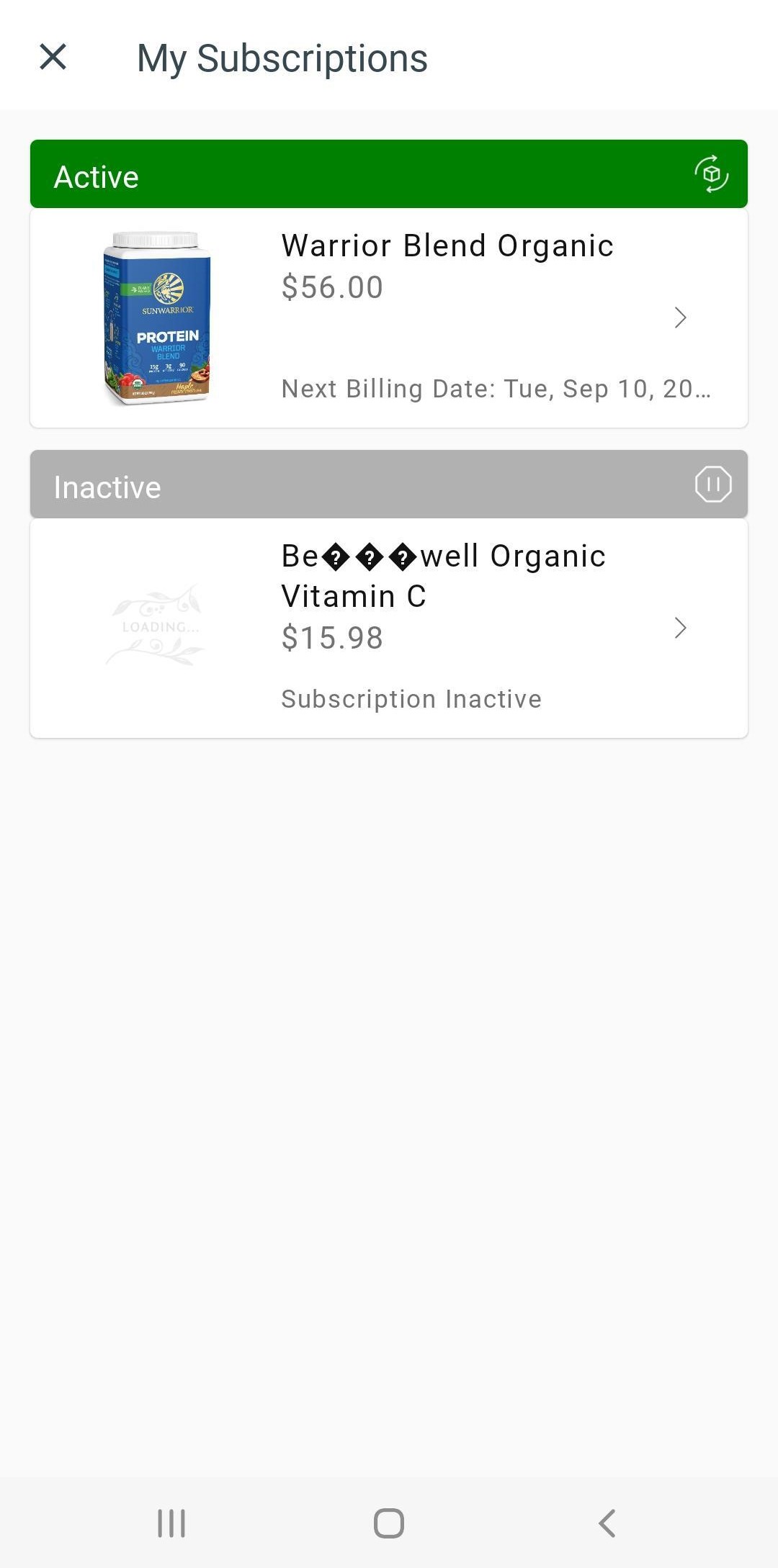
- Click the 3 dots in the top right corner of the Subscription Details Page.
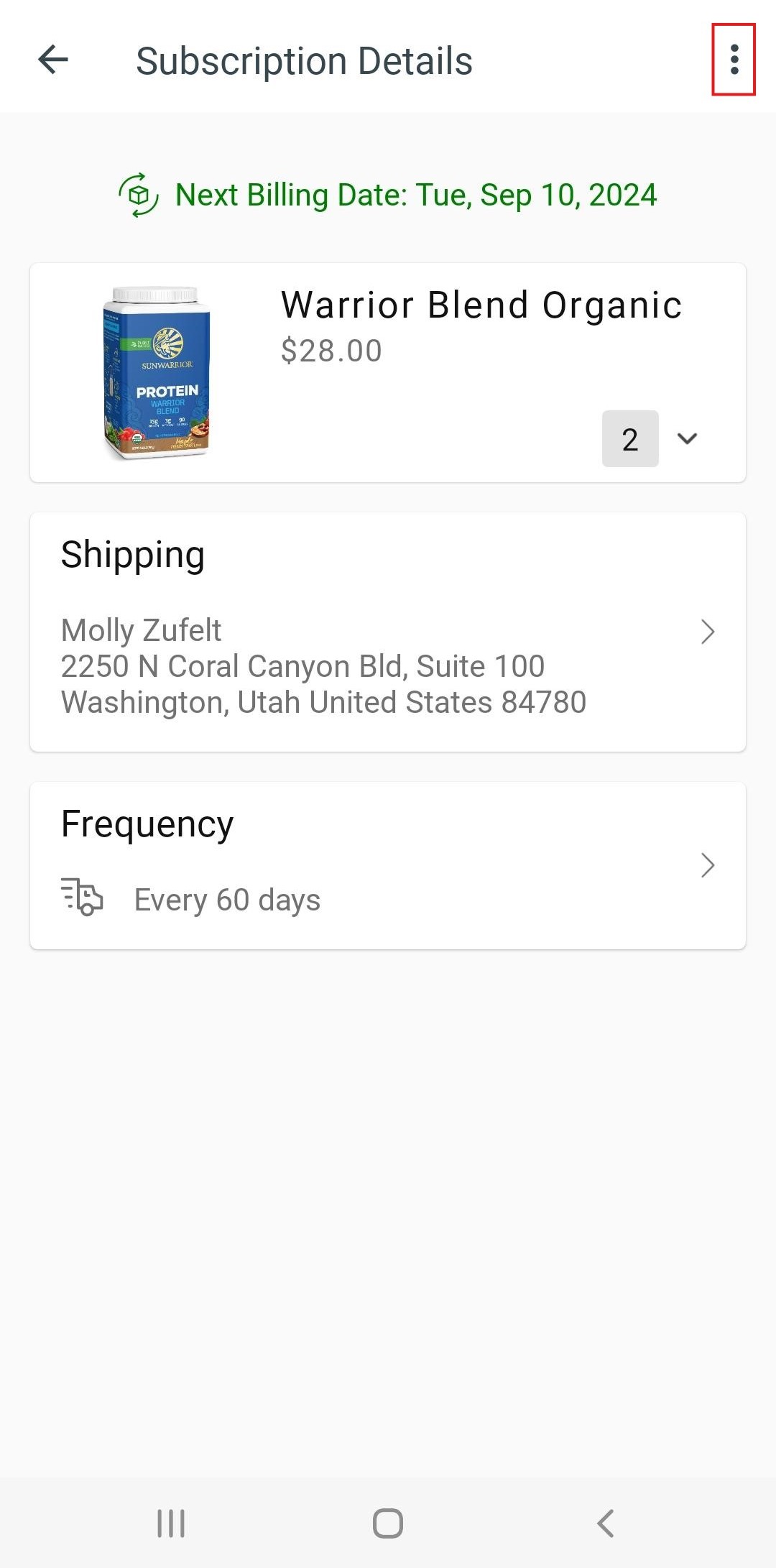
- Click 'Deactivate Subscription'.
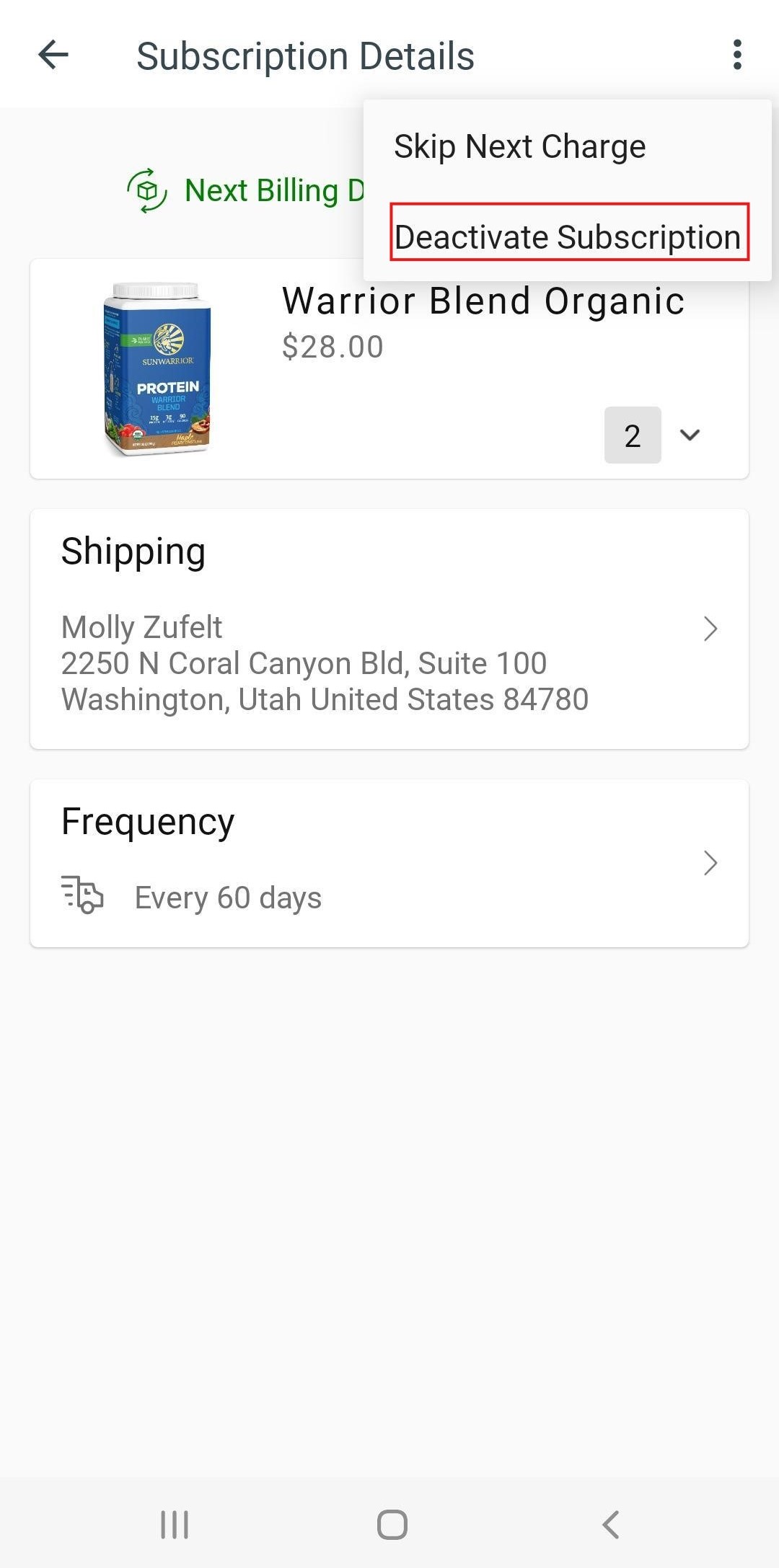
- On the pop-up, click 'Deactivate' to confirm.
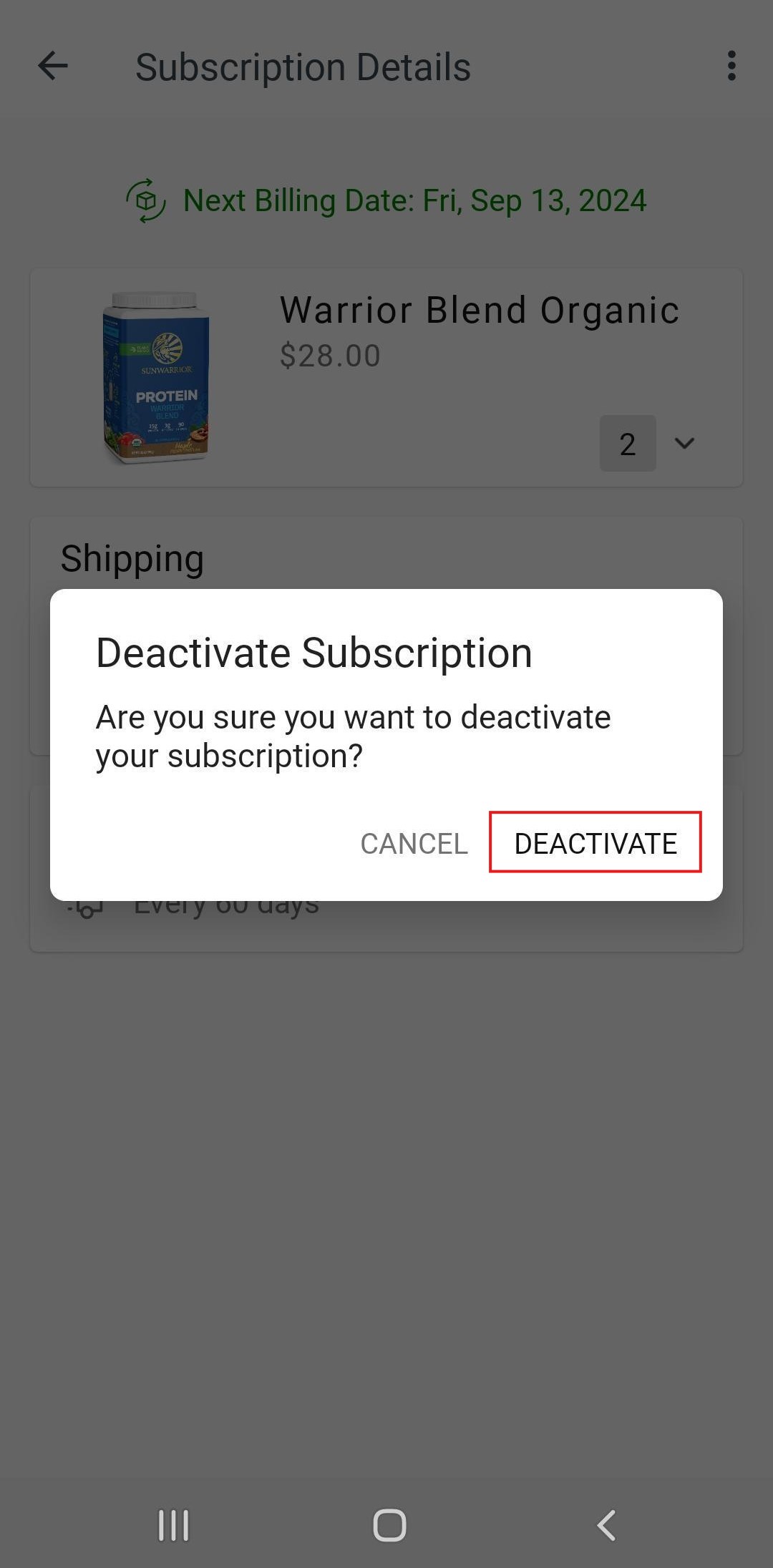
Important Details
-
Keep in mind that Sunwarrior requires any changes or cancellations to be made at least three days before your next order date.
- Please note: if you wish to cancel an order less than three days before your ship date, Sunwarrior is unable to cancel or issue a refund.
-
We send a courtesy email reminding customers of their processing dates five (5) days before the scheduled ship date.
- The email notification is sent as a courtesy and it is ultimately the customer's responsibility to track and manage their subscription.
- Canceling a subscription does NOT automatically cancel any one-time products added to your upcoming order(s). You MUST remove them separately or an order will still process.