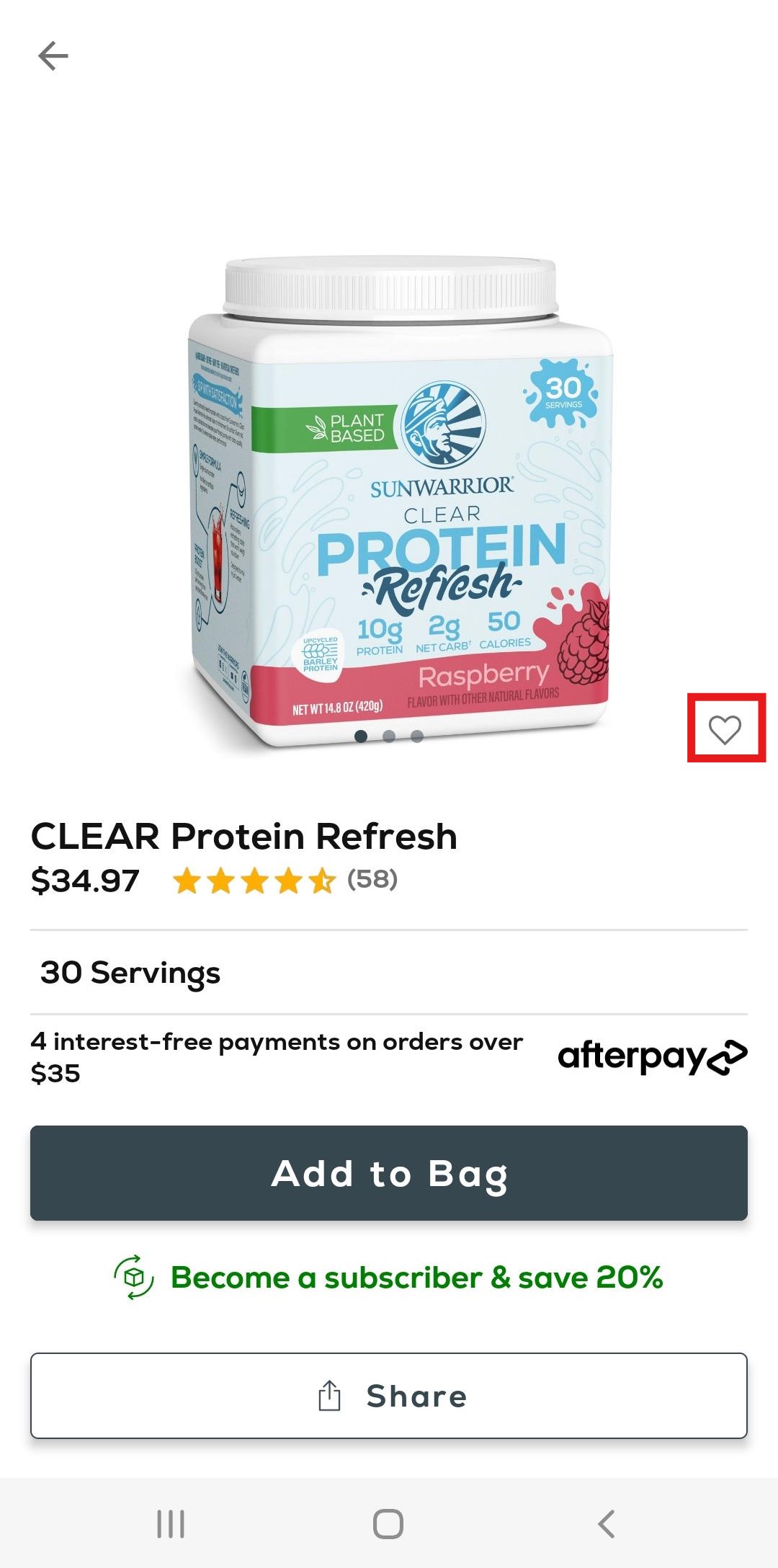💻 Desktop / Mobile Browser
1. 🔑 Log in to your account before shopping.
2. 🛒 On product pages, look for the heart icon next to “Add to my wishlist.”
- On the desktop browser:
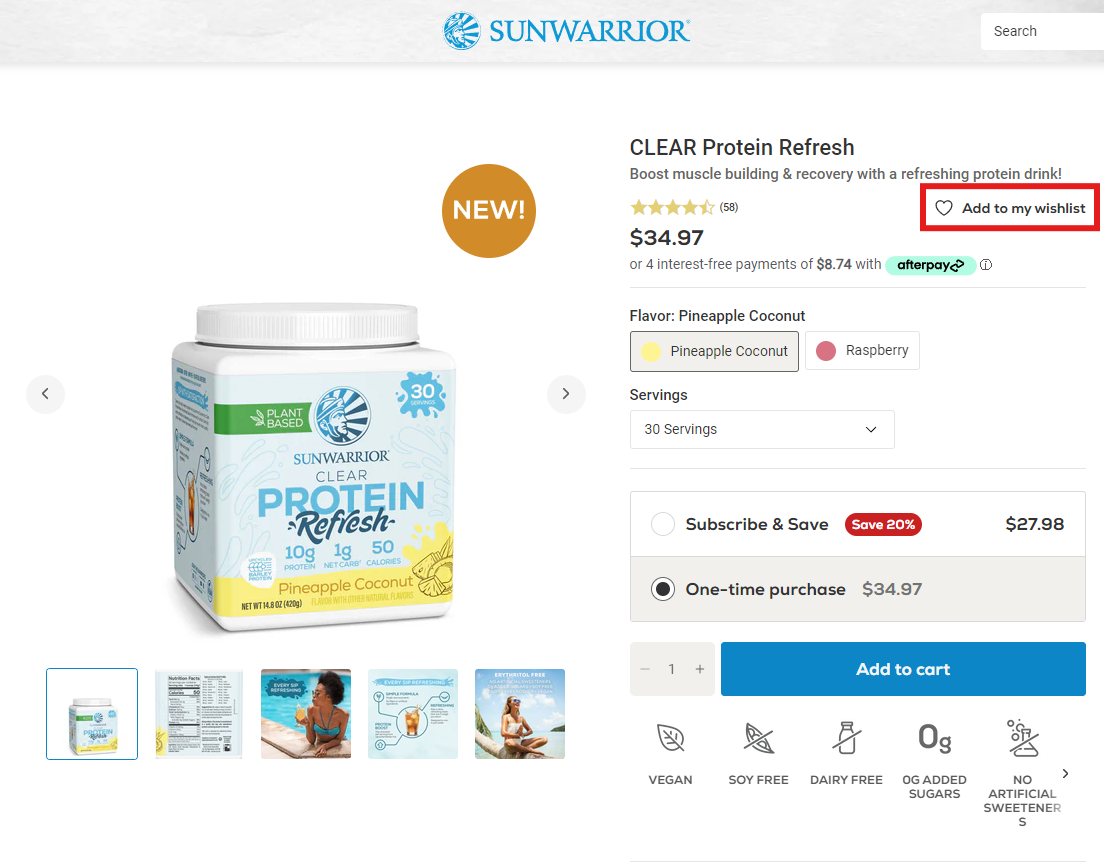
- On the mobile browser:
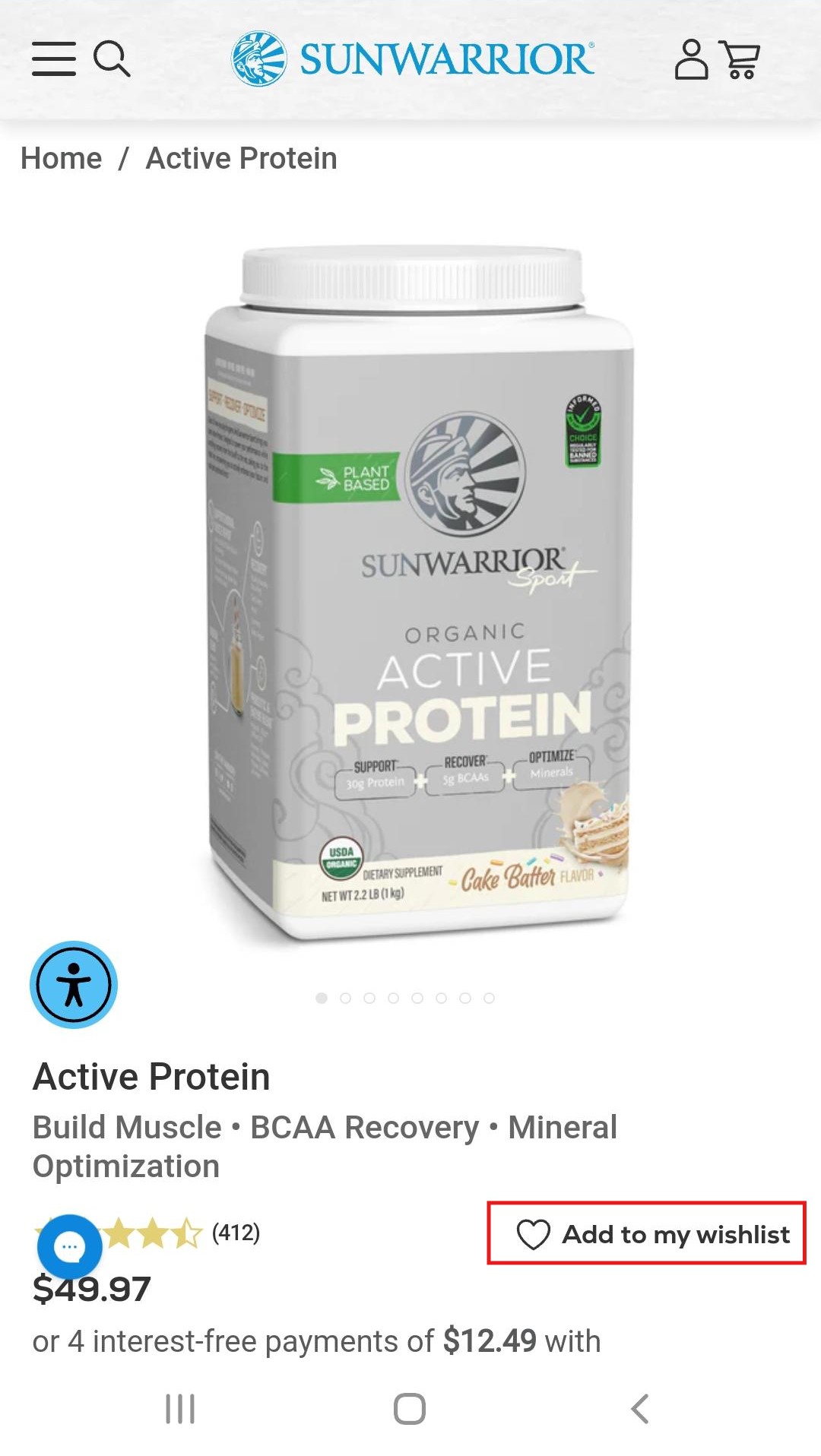
3. ❤️ Click directly on the heart icon.
4. ✅ Once the item is added, the heart will fill in with a solid color.
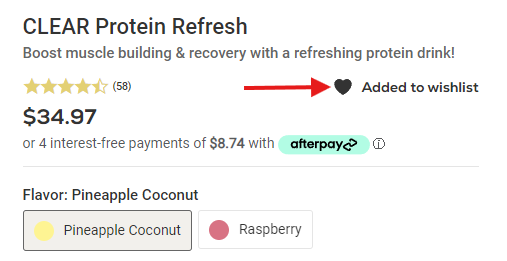
📱Sunwarrior App
1. 🔑 Make sure you’re logged into your account.
2. ⭐ You can favorite items in two ways:
a. 🖤 Tap the heart icon next to items in a collection → click Save to confirm.
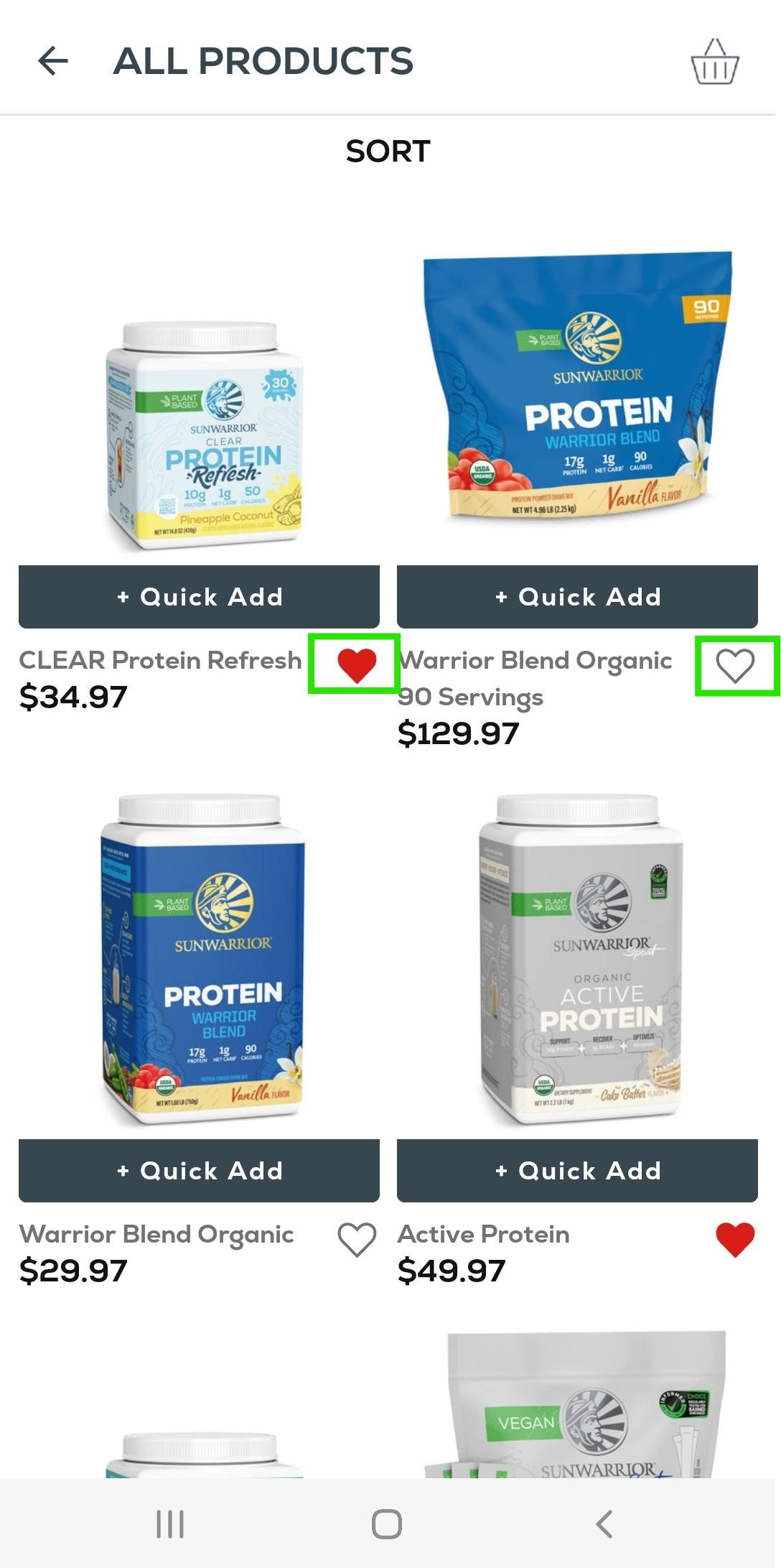
b. 🖤 Tap the heart icon next to a product’s picture → click Save to confirm.