All your orders associated with the same email address on your account can be viewed anytime in your order history!
💻 BROWSER
1. 🔑 Log in to your Sunwarrior account.
2. 📂 Click on Order History.
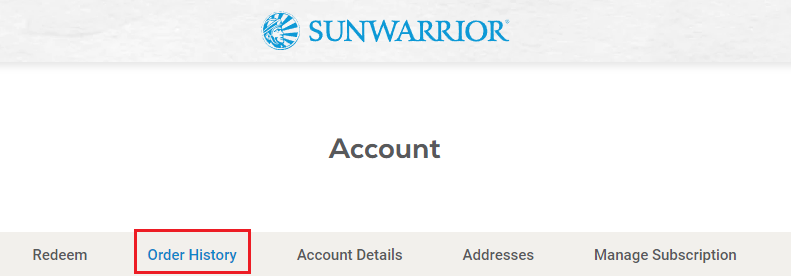
3. 🔢 Click on the #SUN number for the order you'd like to view.
4. 📋 Here you can find all the order details including the date it was placed, products, tracking information, and more!
📱 APP
1. Click on 'Account' on the bottom right of the navigation bar.
2. 🔑 Log in, if prompted.
3. 📂 Click on 'My Orders'
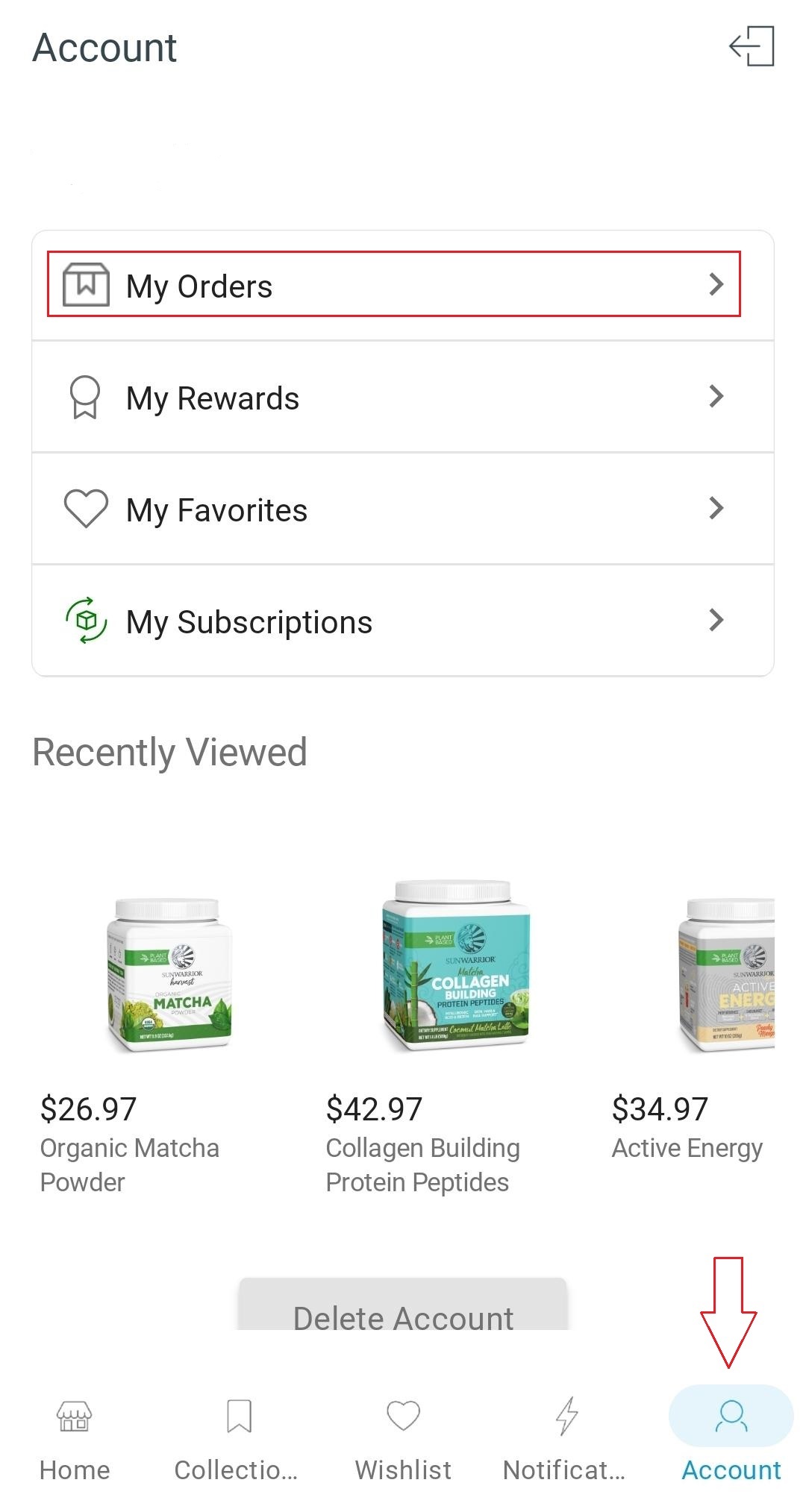
4. 📋 Click on the order you'd like to view.
5. ✅ Here you can find all the order details including the date it was placed, products, tracking information, and more!
🤔Can't find an order in your account? It's possible you have multiple accounts.
Please read our article about Multiple Customer Accounts here to know what to do next.